HTML Structure
HTML document writes in a proper Structure.
HTML Structure contains several needful tags like html, head, title, body etc to make web pages.
From the collection of web pages, we can make a website which contains text, video, audio, animations etc.
Example:
<head>
<title>HTML Tutorial</title>
</head>
<body>
The content of the web page should be put here...
</body>
</html>
Example Explanation:
In the above, we have shown an example of Standard HTML Web Page.
All HTML code of the web page should be enclosed inside <html> </html> tag.
- This tells the browser that the code is written in HTML format and the browser easily detect the code written inside <html> tag and show the web page on the screen very quickly.Each web page has a head part described in <head> </head> tag.
- Head part contains title, meta elements, CSS, Javascript etc.The Title of the web page should be enclosed inside <title> </title> tag.
- This is one of the most important parts of HTML web page which define the web page in some words. It is also important for SEO which helps to rank the website on search engines like Google, Bing, Yandex etc.Everything about the web page which we have to show to the users should be enclosed inside <body> </body> tag.
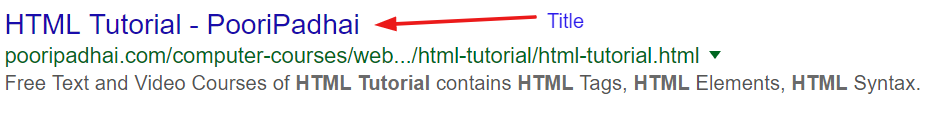
Run the code to see the effect.